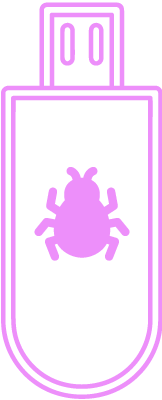Good practices on PC use
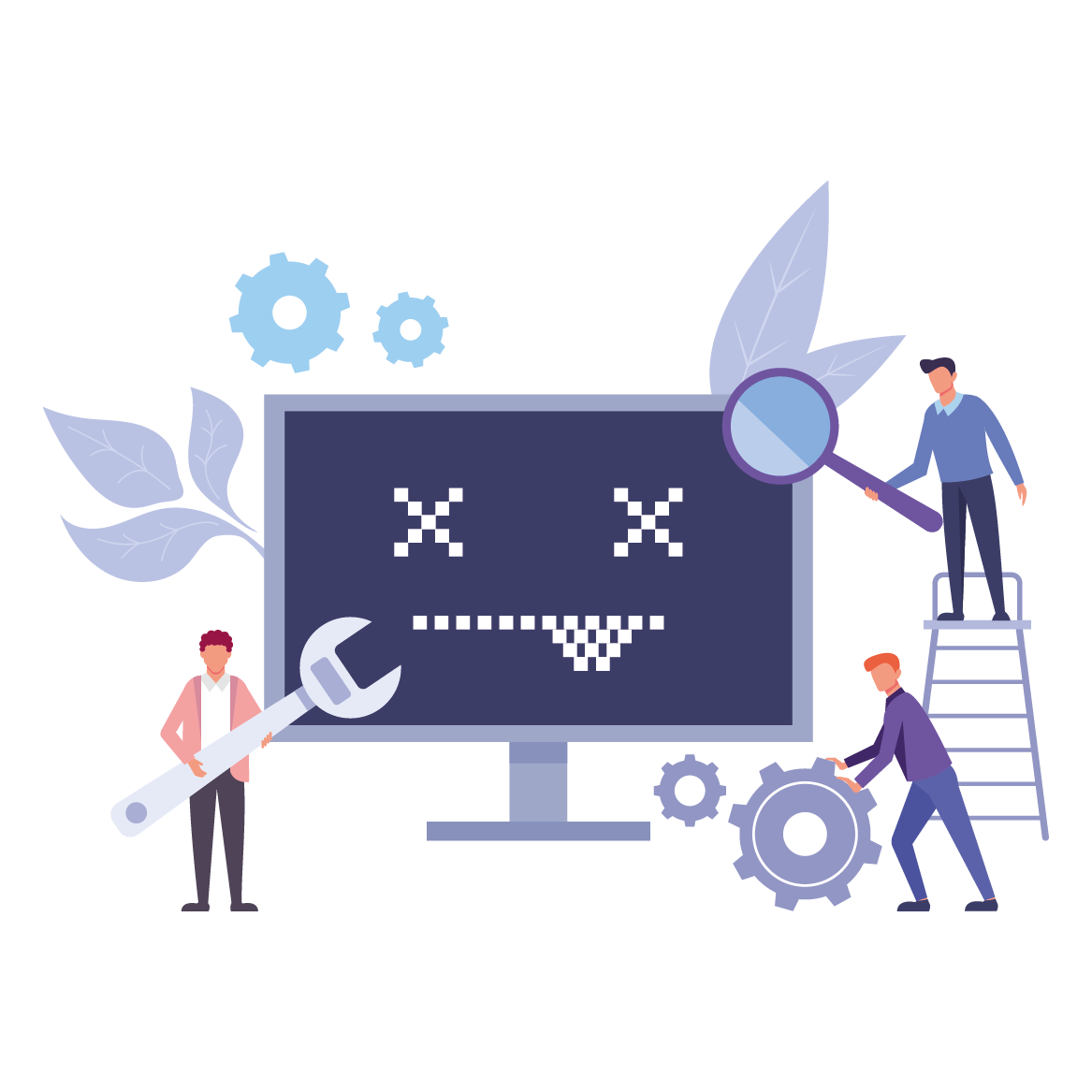
Always download the latest operating system version for your computer or phone. Updates also include security updates, allowing you to stay protected against new cyber attacks.
Remember to activate and constantly update your devices with antivirus programmes, perhaps also with antispyware and antispam, which can be crucial to avoid data theft or privacy violations.
A good habit you should learn is to periodically make backup copies of the data you have on your PC, smartphone or tablet. That way, if something happens to your original data, you will immediately have a chance to recover it. It is also vital to protect your data from cyber-attacks. Through ransomware, for instance, hackers can hold your data hostage for ransom. When transferring to the Cloud, it is a good idea to find out about the contractual conditions and privacy guarantees of the service.
We receive dozens of emails, text messages and messages every day, and some may contain viruses, malware or expose us to the risk of spam. It is, therefore, always a good idea to be very careful before downloading programmes, opening any attachments or clicking on links that may be contained in the text or images within the messages you receive. Computer viruses, spy software, ransomware and phishing may be lurking even if the person writing to us appears to be our bank, alerting us to a suspicious debit or credit to our account, or a courier failing to deliver our order because the address is wrong. Spelling mistakes and unknown or strange senders are alarm bells. Do not reply to messages and do not provide sensitive data; instead, check by calling the direct number of your bank, viewing your internet banking or the order status on the app of the online shop or forwarder.