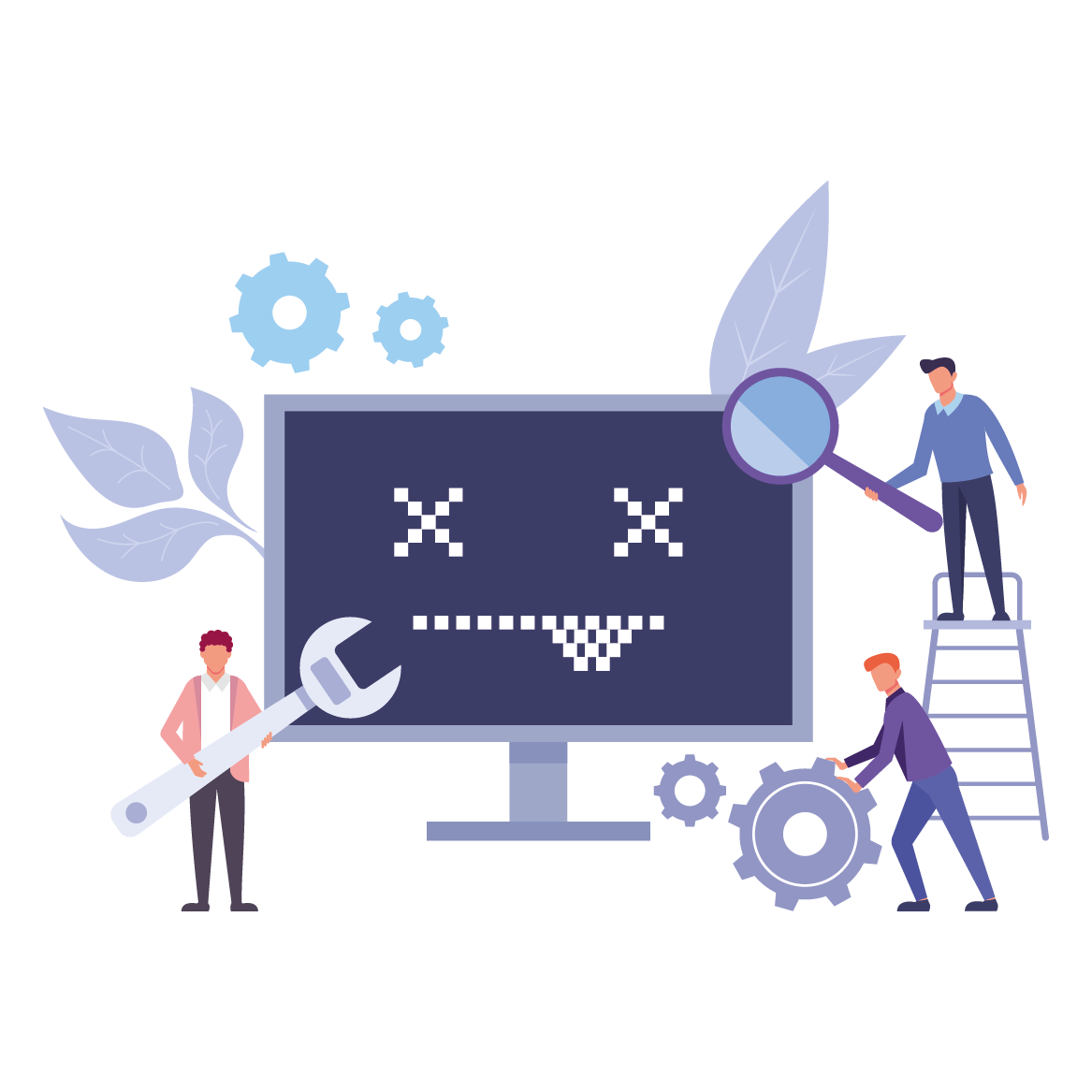GDPR: data protection when surfing online
Privacy, how to protect your data online

Changing your passwords every 90 days may be the most effective way to keep your private information safe. From your social accounts to your phone password, always try to create new and creative passwords by adding random symbols or numbers. Password managers are also free software packages that can help you generate non-trivial passwords and store them safely.
Hackers can breach your phone through a Bluetooth connection. Remember to disable Bluetooth when you are not using it so that the data on your phone will be safer from potential attacks
Wi-Fi networks such as those offered by bars, restaurants and hotels may not be protected and put your PCs, smartphones and tablets at risk of outside intrusion by someone who can monitor your online activities and thus obtain your personal data. In addition, some public connections may be insecure and also carry viruses and malware, exposing connected devices to various risks, from phishing to identity theft. In any case, when you are unsure of the security level of your Wi-Fi connection, it is best to avoid using services that require login credentials (e.g. your webmail or social network), making online purchases with your credit card or accessing your internet banking. Therefore, we advise you to disable the automatic access function of your smartphone and PC to Wi-Fi networks to first check whether the available networks offer adequate security standards
Some sites are compromised that should be avoided. To check the status of the site, simply check the security indicators on the page (e.g. the presence of the words HTTP:// and the padlock symbol).
Be careful when a site asks you to accept cookies. You can choose which ones to accept, and it is always best to avoid those that can track your profile unless it is strictly necessary.
Some apps that we download onto our smartphones and tablets may hide viruses or malware (e.g. gaming apps). It is therefore important to download apps from the official ‘markets’; to read app descriptions carefully (they are suspect if there are errors and inaccuracies in the description texts); to consult other users’ reviews to see if data security problems are reported, and to prevent minors from downloading apps on their own.
If you have lost or had one of your devices stolen: you can immediately block or restore your phone remotely (via iCloud or SamsungCloud etc.). Equipped with an IMEI code, you can then report the theft of your device to the Public Safety Authorities and contact your SIM provider to request a block. In general, in order to protect the data on your devices, it is advisable to set a secure access code, not to store data that is too personal (e.g. passwords and bank codes) and to take other small precautions, such as preventing browsers and apps from storing access credentials to sites and services (e.g. email, social networks and e-banking).
First of all, check the privacy settings of the social networks you use: you can choose whether to make your profile private and accessible only to people you really know or to make the content you publish visible to everyone or only to lists of people chosen by you. It is advisable to activate certain security measures such as access control to your social profile or a security code to be received by SMS or email (two-factor authentication) if you access social networks from devices other than your usual ones. In this way, you can be aware in time of any abusive access to your personal social pages and of identity theft. If you access social accounts from a device that is not yours (such as an Internet café or a hotel computer), always remember to log off and avoid saving your credentials in browsers.